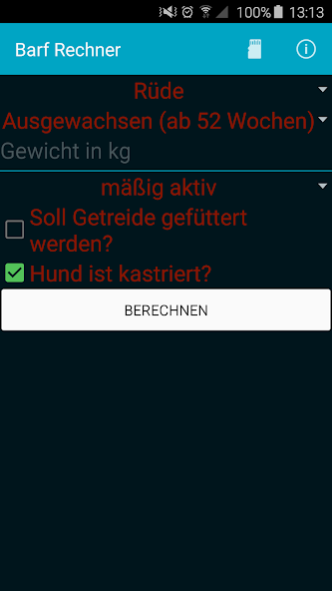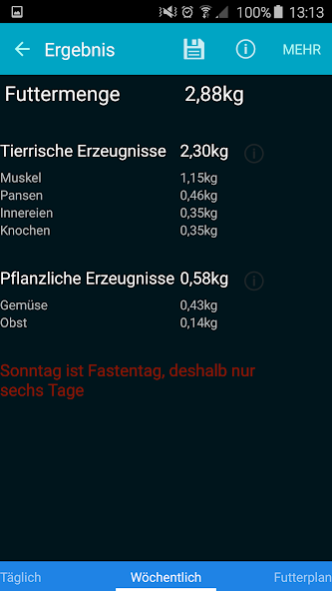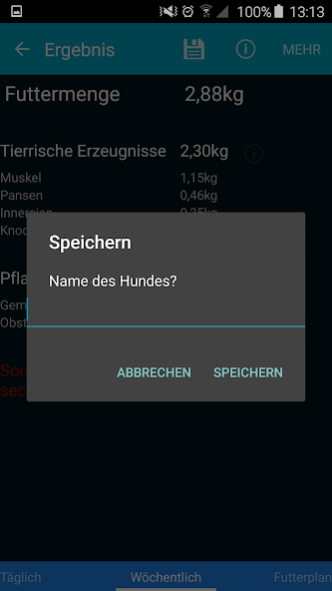Barf Rechner Pro 1.4.4
Paid Version
Publisher Description
Note: For private reasons, I will not further develop the app in the foreseeable future, but would be willing to pass on the entire project should someone be found!
Creates individual barf nutrition plans on a daily and weekly basis.
Special calculations for:
- Males / bitches
- neutered males / females
- Seniors
- puppies
- pregnant bitches
- suckling bitches
Calculation of the quantities with or without grain feed and display of self-made feed additives.
In the Pro version, it is also possible to save dogs or share content.
You will also receive a notification once or twice a day, including the amount of feeding per saved dog. A defrost notification can also be set.
Feature requests or suggestions for improvement are welcome on the corresponding Facebook FAN page or by email
https://www.facebook.com/Barf-Rechner-1944986865727095/
The entire app is still under development and is constantly being developed. Pro version users receive updates more often! Optics are currently the focus of the development. Feedback is always welcome! It's better to contact us first before it hits a 1-star rating.
About Barf Rechner Pro
Barf Rechner Pro is a paid app for Android published in the Food & Drink list of apps, part of Home & Hobby.
The company that develops Barf Rechner Pro is Michael Freund. The latest version released by its developer is 1.4.4.
To install Barf Rechner Pro on your Android device, just click the green Continue To App button above to start the installation process. The app is listed on our website since 2016-08-12 and was downloaded 0 times. We have already checked if the download link is safe, however for your own protection we recommend that you scan the downloaded app with your antivirus. Your antivirus may detect the Barf Rechner Pro as malware as malware if the download link to de.xfragger.barfcalc.pro is broken.
How to install Barf Rechner Pro on your Android device:
- Click on the Continue To App button on our website. This will redirect you to Google Play.
- Once the Barf Rechner Pro is shown in the Google Play listing of your Android device, you can start its download and installation. Tap on the Install button located below the search bar and to the right of the app icon.
- A pop-up window with the permissions required by Barf Rechner Pro will be shown. Click on Accept to continue the process.
- Barf Rechner Pro will be downloaded onto your device, displaying a progress. Once the download completes, the installation will start and you'll get a notification after the installation is finished.